Table of Context
1. What is Whatsapp Channel?
It is a private way to receive update in Whatsapp. also it is help to share updates with followers. It is allow one-way brodcasts, and followers can’t reply or send messages to admin. Follower can react using emoji and vote on polls.
2. How to Create Whatsapp Channel?
To create a Whatsapp channel follow these steps:
- Open Your Whatsapp APP
- Go to the Updates Option
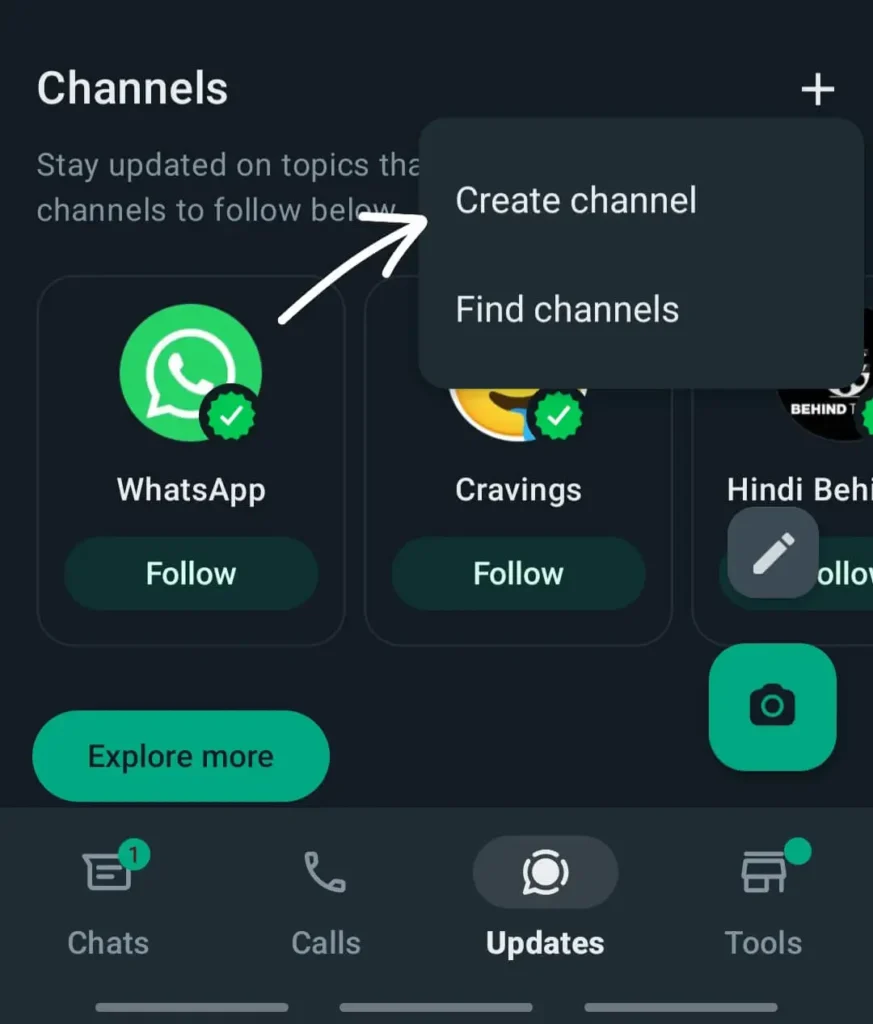
- Click on Create Channel
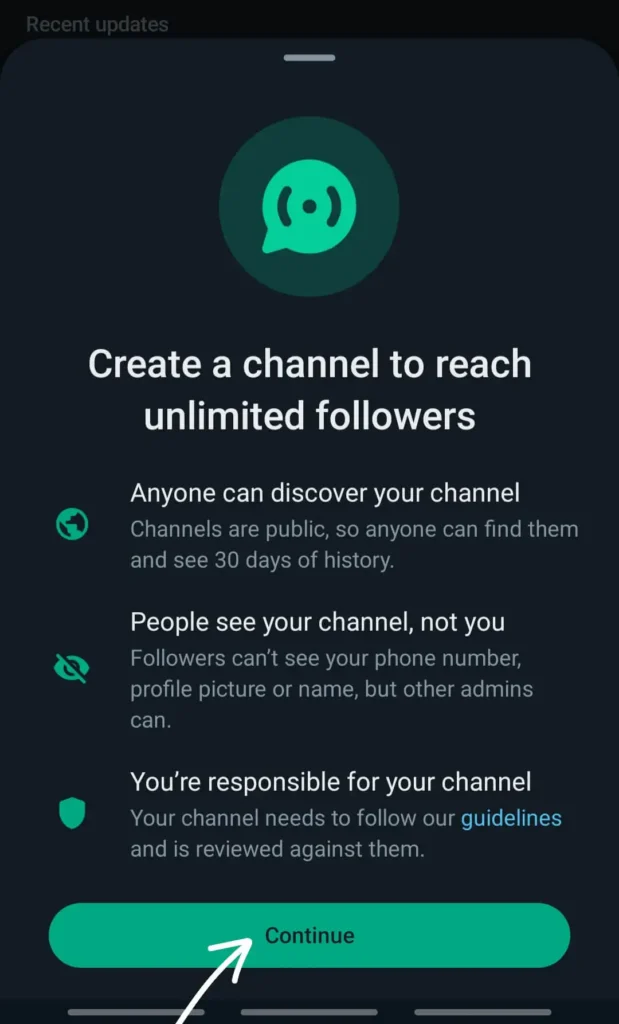
- Click on Continue
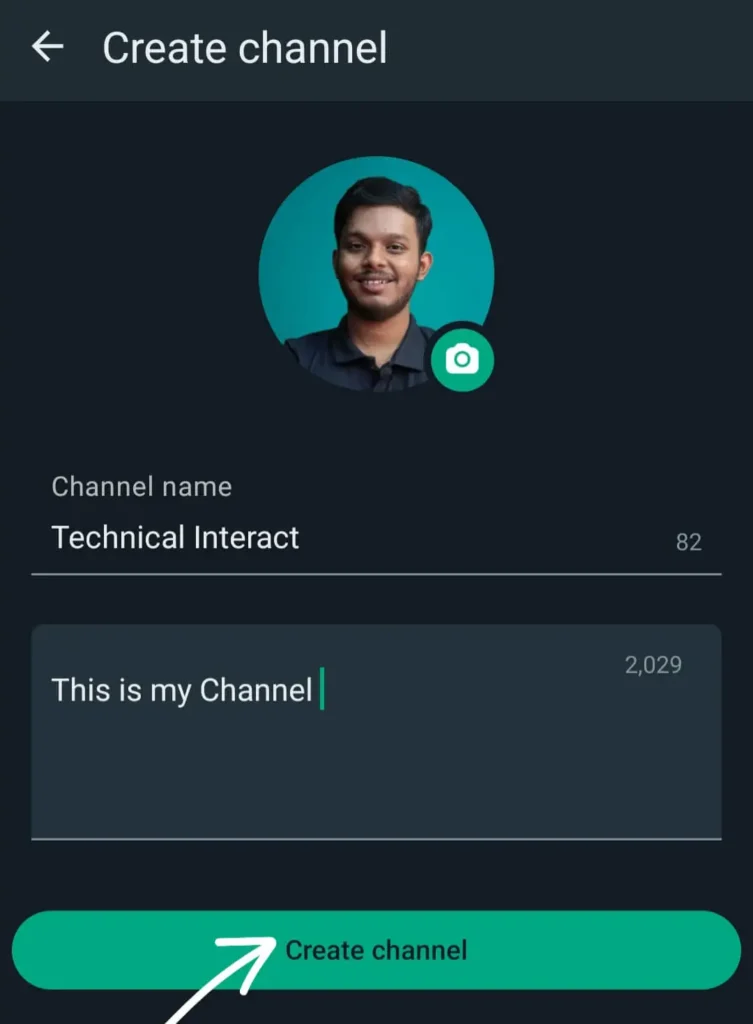
- Click on Create Channel
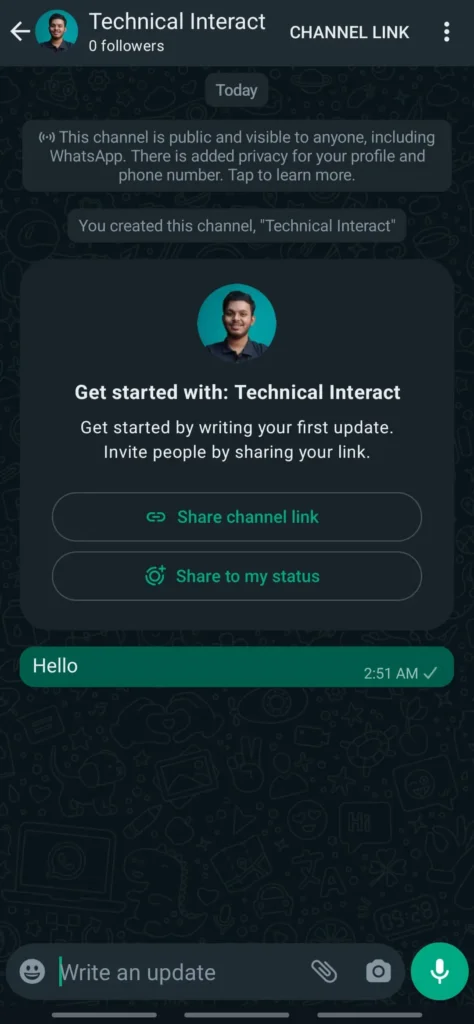
- Now Your Whatsapp Channel is created successfully and you can share your first post
3. How to Create Whatsapp Channel Link?
To Create the Whatsapp Channel Link follow these Steps:
- First Open Your Channel
- At your Top Side of Your Channel has an option to Create Channel Link Click on that
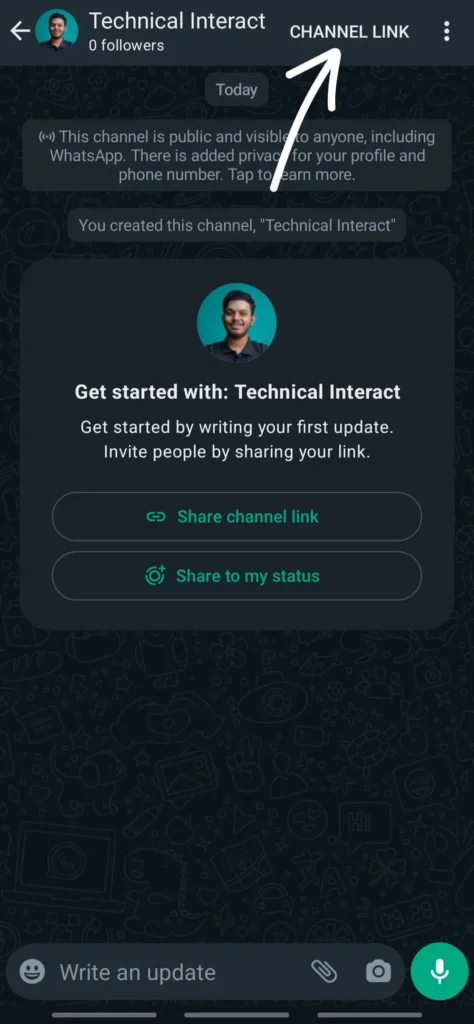
Now You Can Share this Link with any Social Media Platform
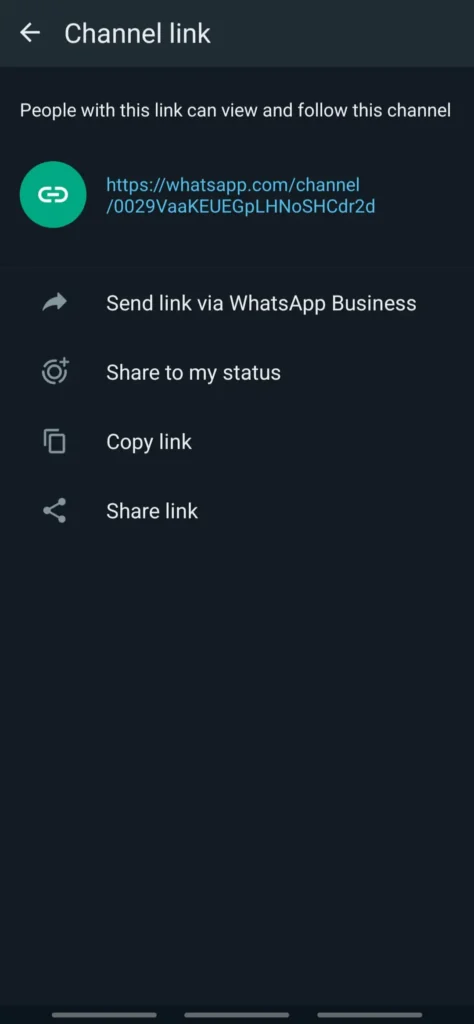
4. How to Get the WhatsApp Channel Green Tick Verification?
To Get the Whatsapp Channel Green Tick Verification follow these platoforms to Verify Your Whatsapp Channel You need to Watch Video Createfully. Which is help you to guide properly how to apply for Whatsapp Green Tick Verification:
5. Conclusion:
So with this article, you can easily get the verifcation or Green Tick on Whatsapp Channel Easily. It is also help you to create your channel on whatsapp and create channel link for whatsapp channel.
Please wait...



